Chrome has quietly launched a new feature that allows users to copy a frame from a video instead of having to go through the trouble of pausing the video and taking a screenshot.
Users will simply need to right-click on the video and select “Copy Video Frame”.
However, it seems to mostly work on YouTube videos and according to The Verge, the feature gets the image in the video’s streaming resolution and not the resolution shown on screen.
Google says that the feature will help most especially students who want to take an important frame from a recorded lecture.
In our short testing, it can also be used on Microsoft Edge and thus other Chromium-based browsers. It also produced a really crispy image that would generally be hard to get if simply taking a screenshot.
It’s also worth noting that it only copies the frame and doesn’t save it, so in order to save the frame or further edit, you would need to paste it on the editor or document of choice before copying another frame.
However, we did notice that the image frame does also get saved on your clipboard after copying if you have it switched on your PC.
Full story here: https://tinylinkurl.com/Chrome-now-makes-it-simpler-to-take-screenshots-of-a-YouTube-video

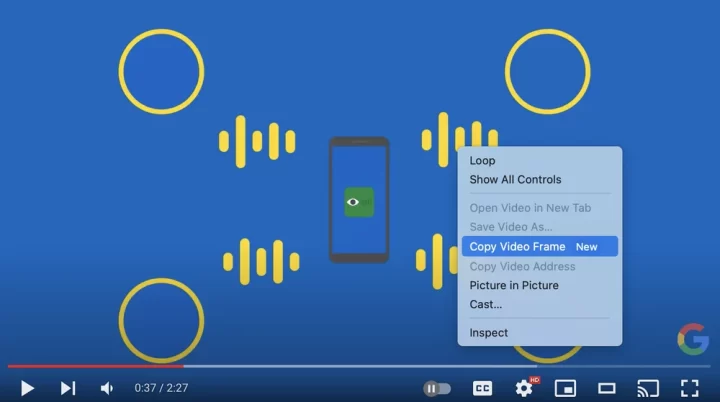
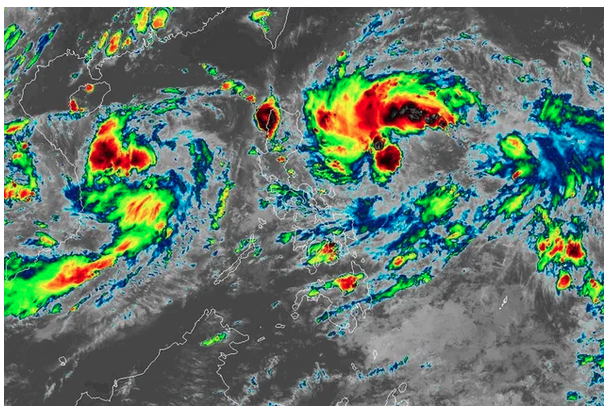




Comments
Authentication required
You must log in to post a comment.
Log in