Google Chrome on Android now allows users to listen to text on websites and even select the voice. Additionally, users can also play, pause, rewind, fast forward, change the speed, auto scroll and highlight text. Switching to different tabs while listening is also allowed.
The languages supported in this feature are Arabic, Bengali, Chinese, English, French, German, Hindi, Indonesian, Japanese, Portuguese, Russian, and Spanish.
Here is how Android users can use this feature:
- Open Google Chrome
- Visit a website of your choice
- Select More on the top right corner and select ‘Listen to this page’.
- Simply select Close to exit ‘Listen to this page’.
This feature is not available on every website, but users can check if it is available by checking out More on the top right.
Full story here: https://tinylinkurl.com/Google-Chrome-allows-users-to-listen-text-on-Android

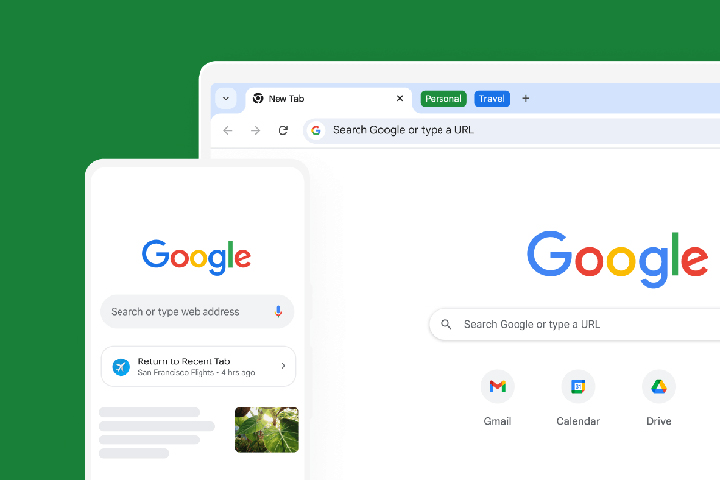
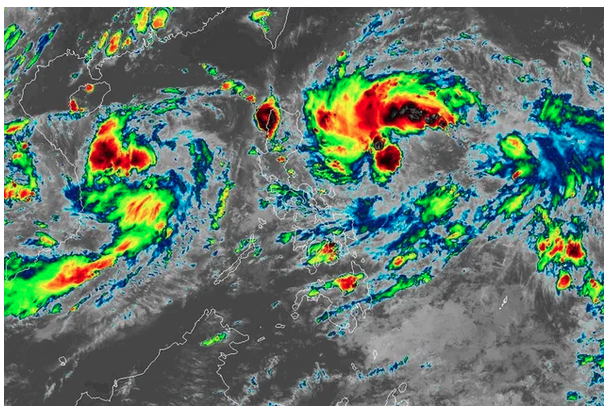




Comments
Authentication required
You must log in to post a comment.
Log in