Google has released new colors, themes, and settings for users to customize the look and feel of Chrome.
By opening a new tab in Chrome and clicking the “Customize Chrome” icon on the bottom right corner, users will open up a new side panel with different customization options.
New themes have been introduced with categories such as “Landscapes” and “Seascapes”. Users will also get to choose a rotating background on any theme by turning on the “Refresh daily” toggle.
Different Profiles can also have a different set of backgrounds, colors, or themes to help differentiate between each.
Full story here: https://tinylinkurl.com/focky

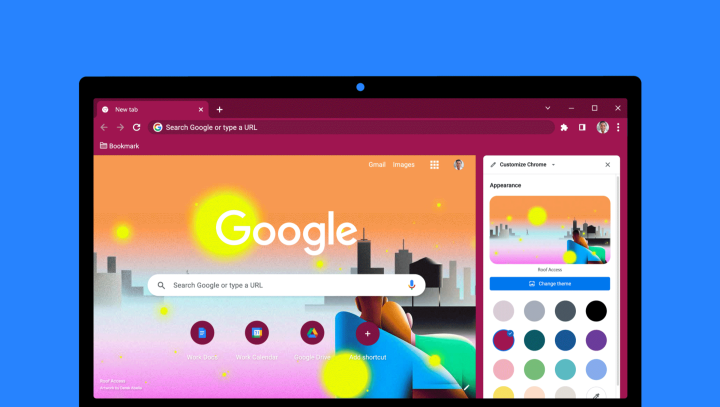
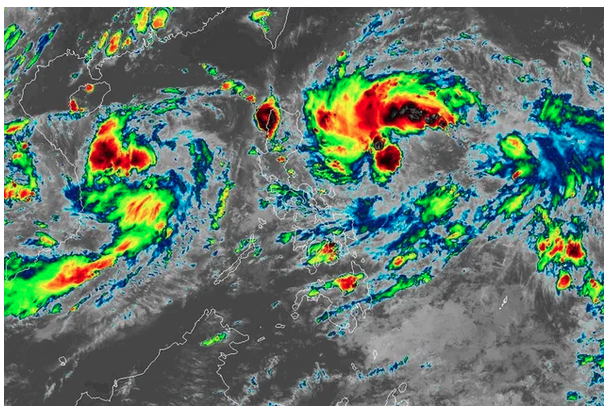




Comments
Authentication required
You must log in to post a comment.
Log in