An official post by YouTube Music’s Product Manager on its subreddit has made it official that YouTube Music is now supported on Apple HomePod for all Premium and Music Premium members globally.
Users will need to have the latest version of the YouTube Music app in order for it to connect one’s Apple HomePod.
They may then head to Settings → Connected Apps → Connect with HomePod. Once set up, users can now tell Siri to play music straight on their Apple HomePod on YouTube Music.
Users can also enable YouTube Music to be their default music provider in order for them to no longer indicate to Siri “…on YouTube Music” every time they want to play a song.
To do so, head to the Home app on your iOS device → Settings → Tap username → Tap Default Service and choose YouTube Music.
YouTube Music is supported on Apple HomePod 1st Gen, Apple HomePod 2nd Gen, and Apple HomePod Mini. To learn more, you may visit YouTube Music’s support page.
Full story here:
https://tinylinkurl.com/YouTube-Music-is-now-supported-on-Apple-HomePod


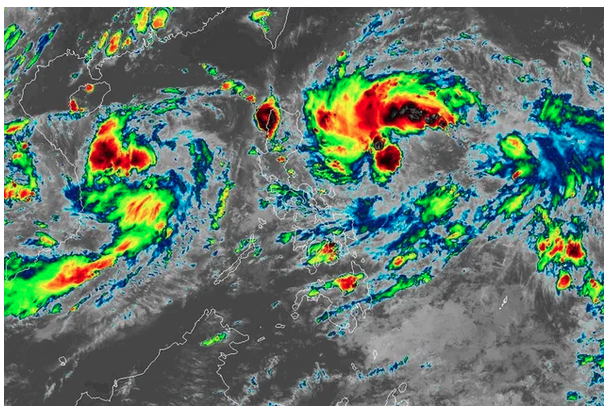




Comments
Authentication required
You must log in to post a comment.
Log in